5 Essential Tools for Beginner Game Developers
It can be daunting to find which programs to use when you are creating your first game, and it wasn’t easy to narrow it down to just 5 essential tools for beginner game developers. All of these were ranked as what our instructors believe are the most user-friendly and industry standard tools for any game developer. We’ll just be focusing on the coding and project management side of game development, as opposed to tools used to create animation or 3D art. As always, we’d love to hear from our readers what you use as well!
Unity

A screenshot of the Unity Editor interface, depicting an experimental version of the new HD render pipeline.
Unity is one of the biggest industry standard cross-platform engines used to create games by many AAA and indie game developers alike. It has been used to create games from a variety of genres such as: Assassin’s Creed: Identity, Deus Ex: The Fall, Hearthstone, Firewatch, Pillars of Eternity and many more. Our students spend a lot of time tinkering with Unity to make their own games and tools. Unity is a game engine with “batteries included,” which means all of the basic tools and problems like audio, 2D/3D rendering, and user input are already solved for you: your team’s job is to make the game! Unity is currently branching out from game development, making Unity a viable option for other purposes such as architectural pre-visualization and film.
To get started, you’ll need to download Unity. It helps to know some basic programming mechanics, but there are a lot of great resources and tutorials on how to maneuver this program. However, if you prefer a more structured environment to learn how to get the most out of Unity, check out the introduction course we offer. From debugging to designing the game mechanics, Unity is a trusted industry standard software that serves as the foundation.
Visual Studio
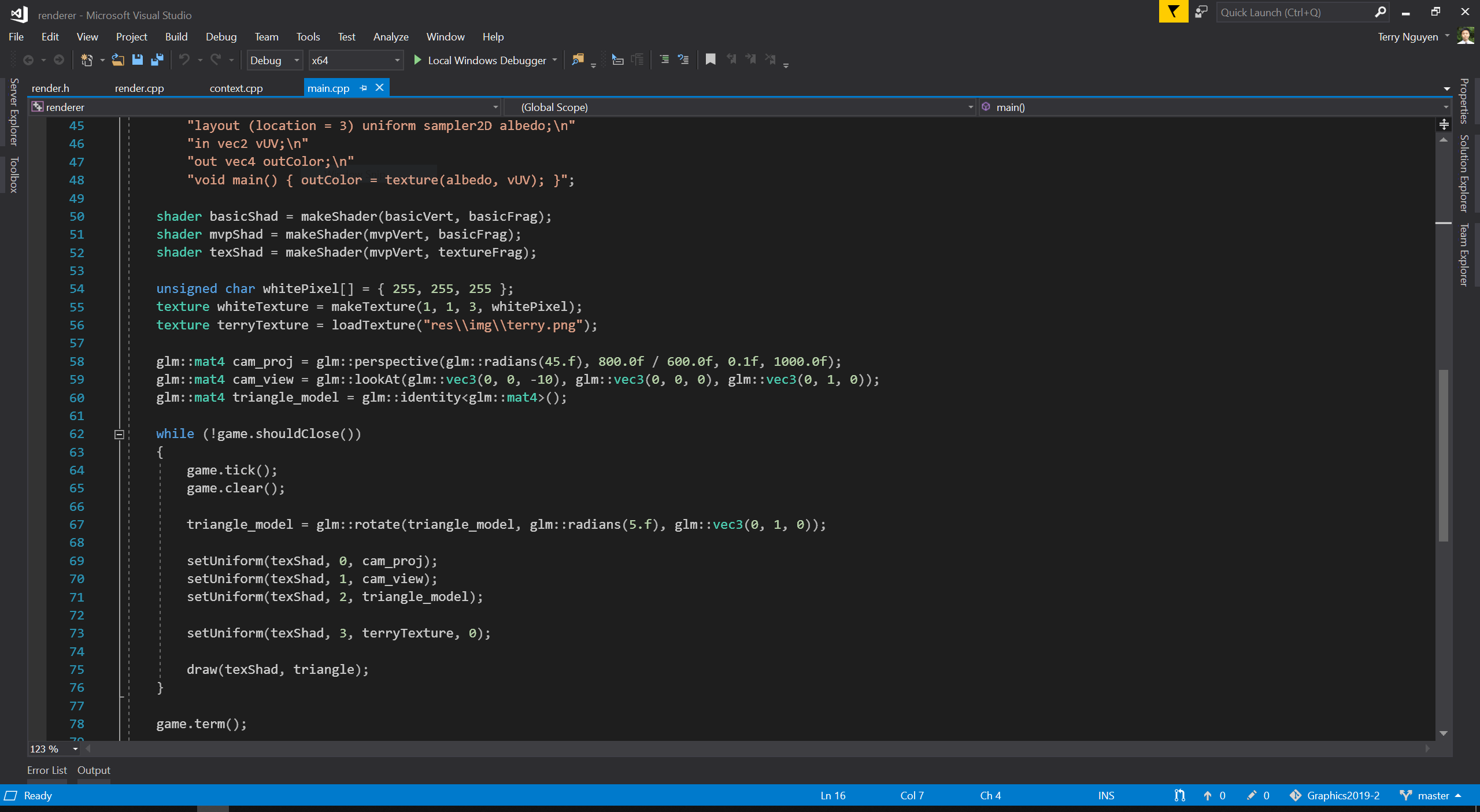
Code example displayed in Visual Studio.
Visual Studio is the industry standard and text editor of choice by game developers when it comes to writing code for games on Windows. It serves as an integrated development environment (IDE) with built-in functionality for compiling, debugging, and testing your code. One of its most valuable features is IntelliSense, which provides helpful hints to help you program faster by auto-completing your code and identify problems before they occur. Visual Studio supports most major programming languages and is highly extensible with user-created add-ons.
Like many programmer-oriented tools, Visual Studio can be downloaded for free from its website. You will need a free Microsoft account to continue using it beyond the initial trial period.
HacknPlan

A sprint example from one of our student production projects in HacknPlan.
Project management is essential for all teams that want to create a game, and it is used by individuals who are just starting out as well. HacknPlan is one of many project management solutions available for tracking tasks scheduling work, and coordinating efforts across teams small and large. This particular tool creates a simple workflow for adopting a “kanban board,” where work is broken down into individual items that are categorized into different parts of the pipeline. A task starts on the backlog, which serves as a long list of everything that needs to be done. As work progresses, it moves through the “In Progress” section and gets reviewed by team members and managers before getting marked as complete.
HacknPlan won’t teach you the project management techniques on how to SCRUM effectively, but it will help you plan your game’s workflow pipeline in a visual way. Implementing HacknPlan into your game development routine will help compartmentalize your goals to keep you and your team on task.
Hack n’ Plan offers a free-tier for small teams which provides the core tools for facilitating group work.
Slack
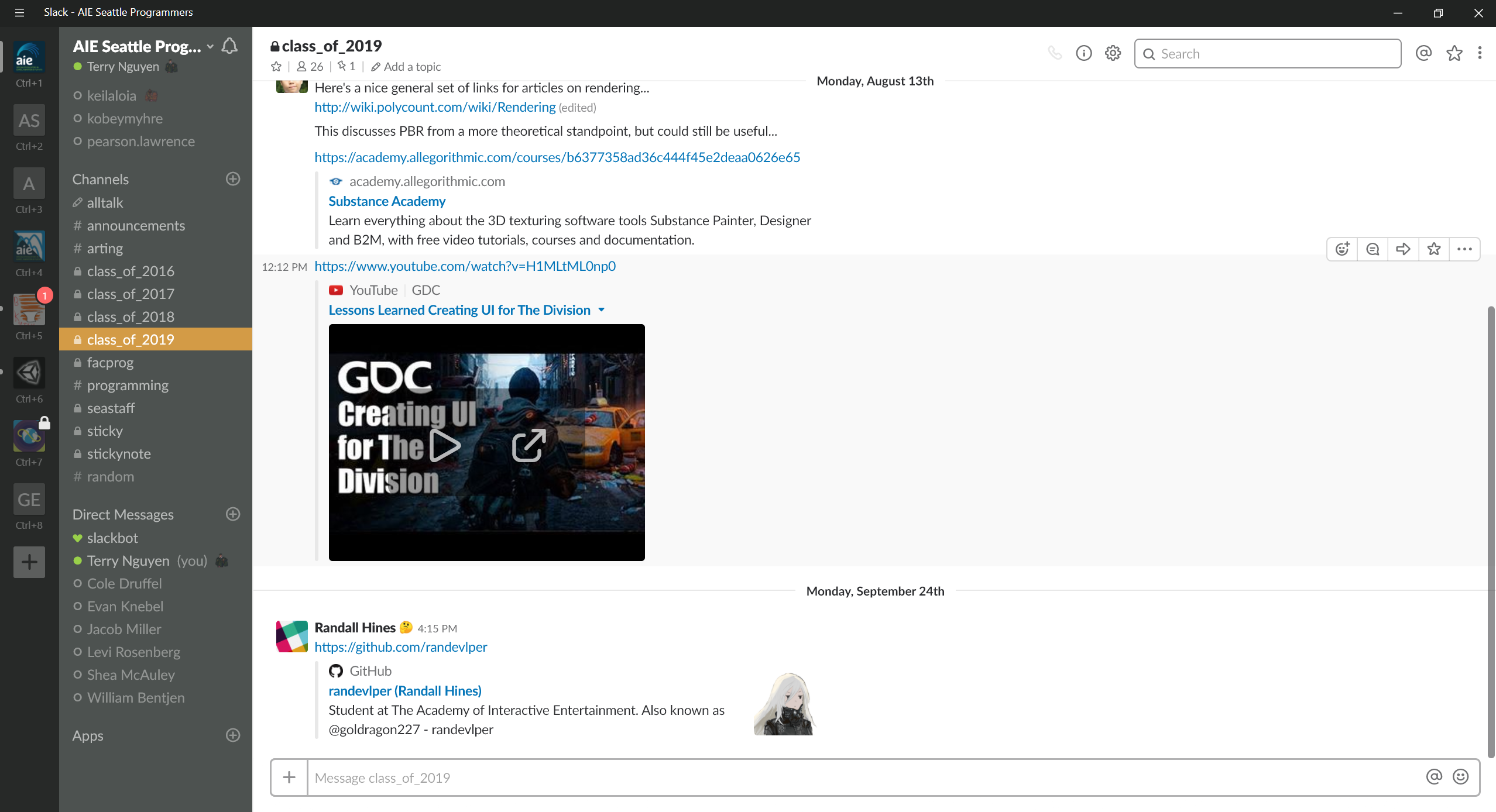
A screenshot of the programming section for our internal Slack group.
Slack creates an internal space for team members to easily chat online and collaborate by sharing ideas, screenshots, or in-progress versions of assets being prepared for the game. Slack takes on more of an informal nature, with e-mail reserved for more formal communication or when communicating outside of the company.
If you’re working on a game with some friends, consider creating a Slack group of your own to work out of! It can be helpful to create a line for where the latest work-in-progress goes as opposed to where the newest meme belongs. You can get started with Slack via their website, and it’s perfectly free (with some limits) for small teams.
Dev.To
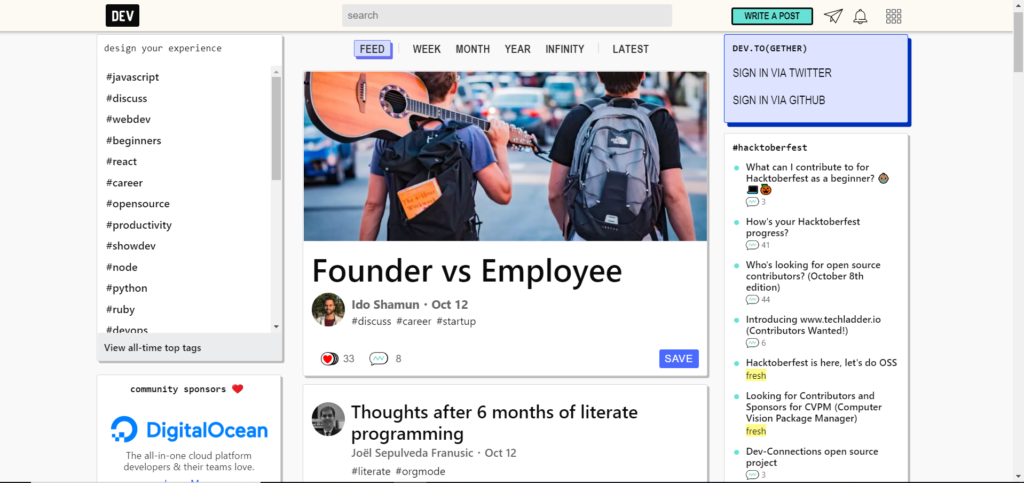
Dev.To interface and home page.
You might run into issues or certain things with any of these programs that you can’t just find the answer to with a quick Google search. Specific questions have a home in the programmer’s haven, Dev.To! Dev.To combines an active community forum and blog into one platform. You can connect with other developers such as yourself to learn from and find some cool tricks that you otherwise might have never known about.
Good news for those who enjoy writing about code, as every article you write on Dev.To is yours, not the platform’s property. You also won’t find any ads bloating the articles on Dev.To, as the team swears by a no-ad policy. Integrating GitHub and Twitter with Dev.To will also enable more relevant and customized topics to appear in your feed. Dev.To is open-source and for all skill levels in development. You can check out Dev.To on their website and start learning from their awesome community today.